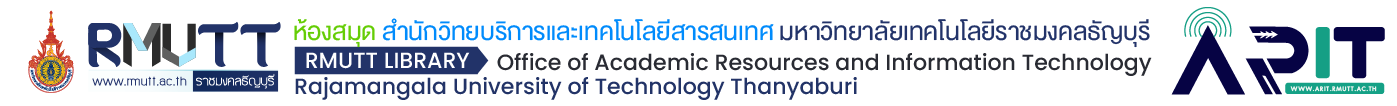The process of borrowing manually through the application on the smartphone

1. Download WALAI AutoLib Mobile

2. Select RMUTT Librar > Specify Username And Password With WiFi-RMUTT Code > Press Login

3. Choose how to borrow books in the building area > Press Self Circulation
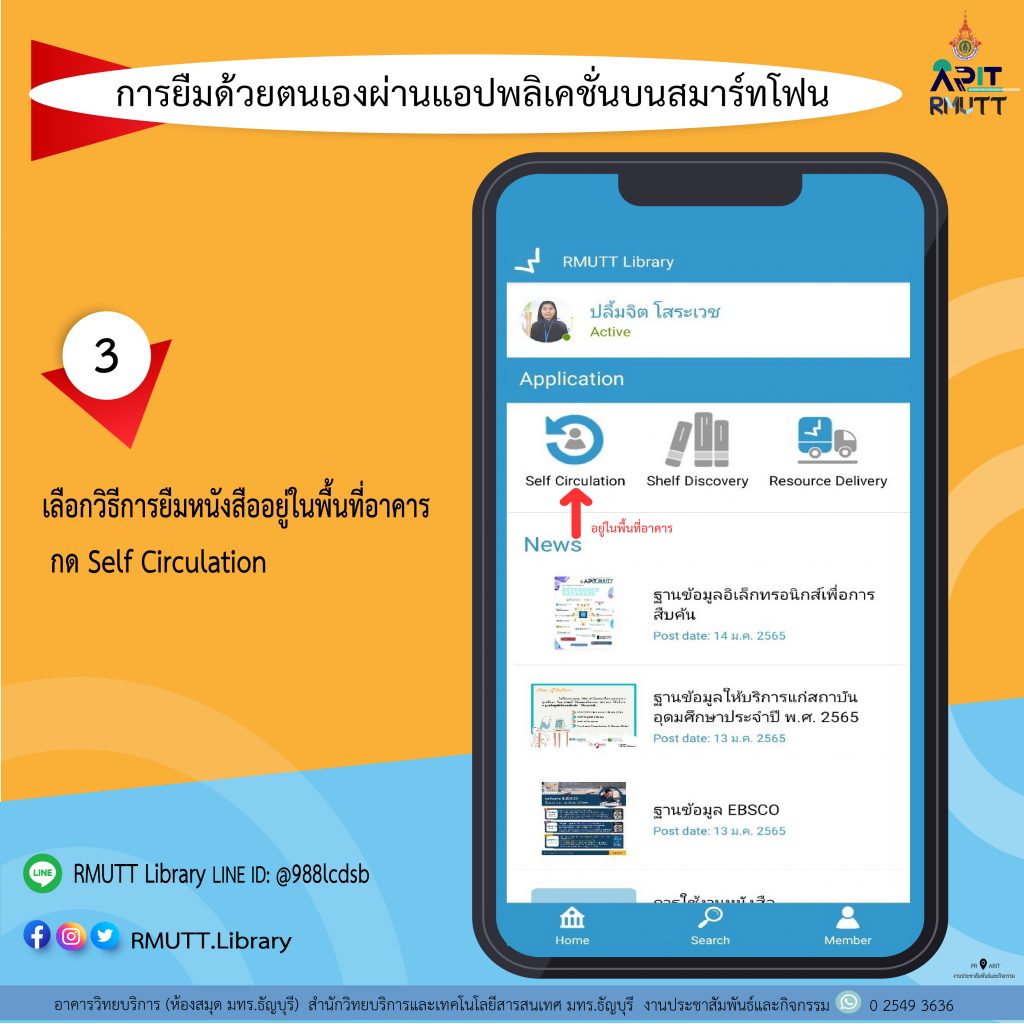
4. Press scan TOUCH TO SCAN