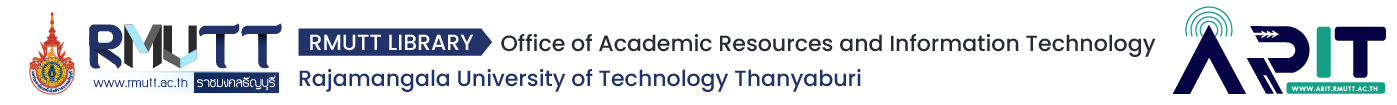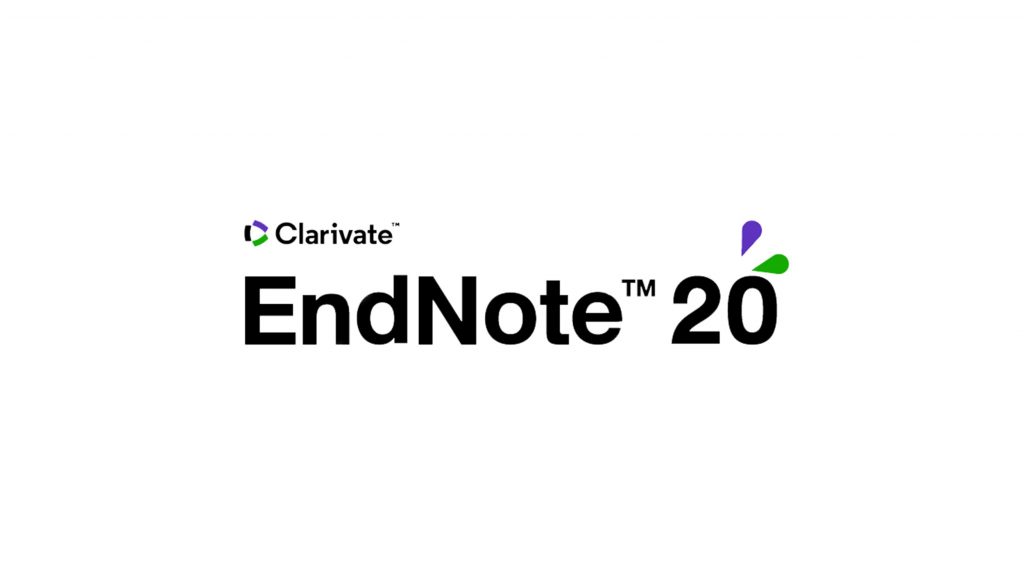
EndNote Program is a ready-made program used to store and manage bibliographic information derived from searching for various sources such as online databases, library databases (Lirary OPAC), or from entering bibliographic information at the end of the program manually. The EndNote program can store data files such as PDF, Word, PowerPoint, images, tables, graphs, etc. that are related to bibliographic entries. And the bibliographic entries will be stored in the form of a private library database (Private Reference Library), also known as the EndNote Library, so that those bibliography entries can be used for reference within the thesis or research paper.
Download user manual
EndNote Output Styles – RMUTT
Bibliography style format or Output Styles : It is a bibliographic format used to write a bibliography at the end of a book. Users can download bibliographic-style formats for use in EndNote so that the program automatically manages bibliography styles when used in Word documents according to university bibliography formats. You can see how to do it through a video or installation guide. >>
Output Styles installation video – RMUTT >> Click
| Name | Size | Hits |
|---|---|---|
| APA 6th-RMUTT-Thai | 118.3 KiB | 36 |
| APA Format 6th-RMUTT-Eng (Old Hits 179) | 74.0 KiB | 37 |
| EndNote Output Styles Installation Guide | 1.4 MiB | 35 |
| IEEE RMUTT-Eng format | 54.8 KiB | 37 |
| IEEE-RMUTT-Thai | 88.4 KiB | 34 |
EndNote installation guide
EndNote User Manual
EndNote 20 application video >> คลิก
EndNote Troubleshooting Guide
| Name | Size | Hits |
|---|---|---|
| EndNote 20 Troubleshooting Guide | 5.3 MiB | 60 |
| EndNote X9 Troubleshooting Guide (Old Hits 3997) | 4.8 MiB | 53 |
| User's Guide for EndNote X9 for Windows Desktop Version (Old Hits 1592) | 7.2 MiB | 52 |
Website information updated as of June 21, 2022.