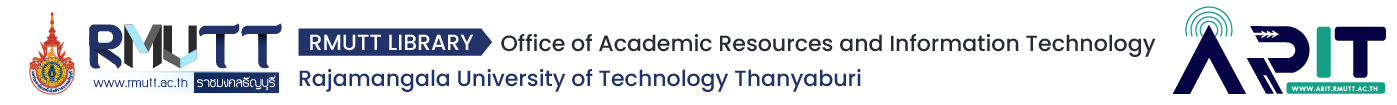Circulation Service
- Membership
- Borrowing / Return
- Library overdue Fine Payment
Library User
- Students
- ARIT Staffs
- Alumni member
- External members
External members
- Membership 400 Baht
- Alumni member (Free of charge)
- Student and Staff (Free of charge)
Library Membership
- Student /Student ID card or ID card
- Staff / Teaching assistants / ID card
- External member / ID card
- Alumni member / ID card
- Teaching assistants / ID card
Register
- Circulation counter 1st floor
- Renew membership every semester
- Student ID or ID card
- Membership expires as a university employee
Borrowing rights and fines for each type of member
| Service Types | Item Types |
Service charge |
Fines |
|
| General Books | Novel, short story. |
Service fee waived |
Overdues Fine 3 Bath / Item / Days |
|
| 1. Undergraduate student | 7 books/10 days |
3 books/10 days |
||
| 2. Master’s Degree Students/Doctoral student | 10 books/30 days | |||
| 3. Teacher | 10 books/1 semester | |||
| 4. Staffs | 10 books/30 days | |||
| 5. Alumni member | 2 books/10 days |
Subscription fee 400 baht |
||
| 6. External members | 2 books/10day | |||
Note: Types of books that cannot be borrowed include thesis, projects, reference books, dictionaries, journals, magazines, newspapers.
Using Library Services
- Present your student ID card, government official card, ID card every time you use the information resource borrowing service.
- Dress politely.
- Do not scribble, tear, cut information resources.
- Removing information resources from the library without borrowing according to regulations is guilty by law.
Membership renewal Members expire every semester / Contact the borrowing staff back to renew the membership every time.
Book Borrowing Service
- Borrow with staff, service counter on the 1st floor with student ID card or ID card.
- Self-borrowing via automatic borrowing machine (Self Checkout) provides 2 points: 1st floor and 3rd floor.
- Steps as follows > Place the book on the platform > Press the ID card code > Print the transaction.
- Borrow in person via WALAI AutoLib Mobile App
- Steps as follows >Download WALAI AutoLib Mobile application, select RMUTT Library > Specify Username and Password with WiFi-RMUTT code > Press Login
Online Penalty Payments
- Check the fine at the website https://opac.rmutt.ac.th
- Log in with a WiFi-RMUTT code.
- Scan QR Code Pay
- Send proof of payment of fine RMUTT Library LINE ID: @988lcdsb

Ask for more information
Via Line, RMUTT Library Thanyaburi
RMUTT Library LINE ID: @988lcdsb