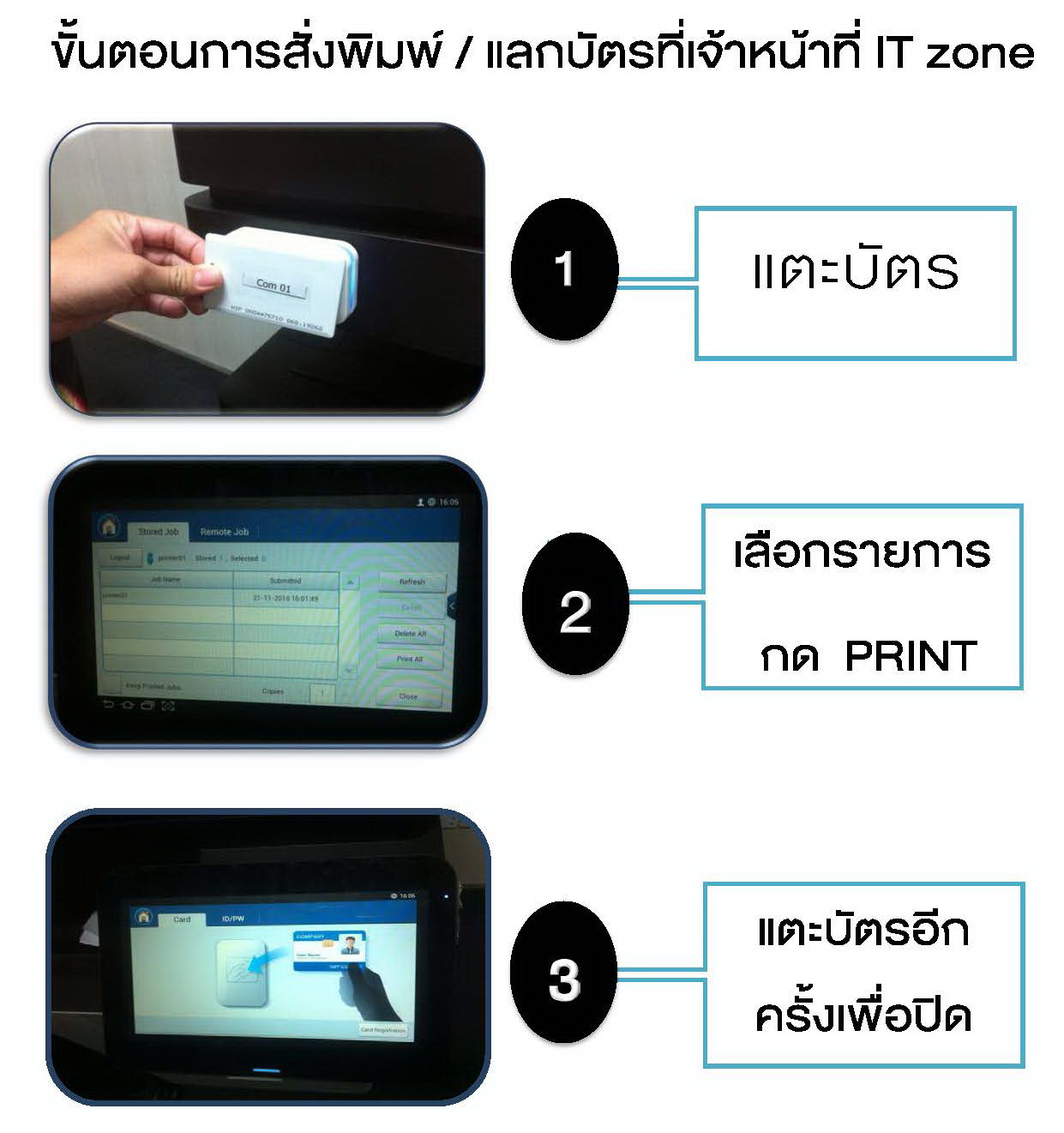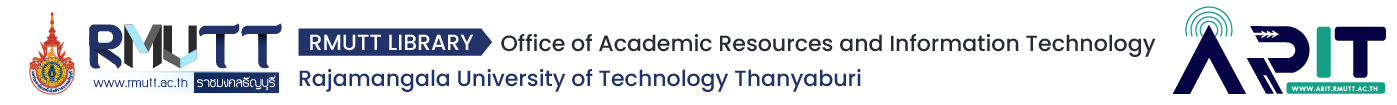PRINTING ZONE
Document printer service, order online printing by yourself, arrange computer space, express print service, 4 machines in front of (com.1-com.4) and can order print work from IT ZONE computers for the convenience of service recipients, a total of 64 machines (com.1 to Com.64)



Printing Rates
| Print document size A4 | The price/Faces |
|---|---|
| Print color | 7 baht |
| Print in black and white | 1 baht |
Service Procedures


- Print Service PC
- Contact to exchange Card Print with student ID card or ID card at the service counter.

- Self-printing SAMSUNG machine
- Bring the Printed document to Contact payment
at the service counter staff

- How to pay for services via Mobile Banking
- Scan QR Code Krungsri BIZ Rich
Determining Print commands at the computer
Determining the print command and printerColor printing > SAMSUNG x4300 Series-Color
Print black and white > SAMSUNG x4300 series-BW
Determining the print command and printer
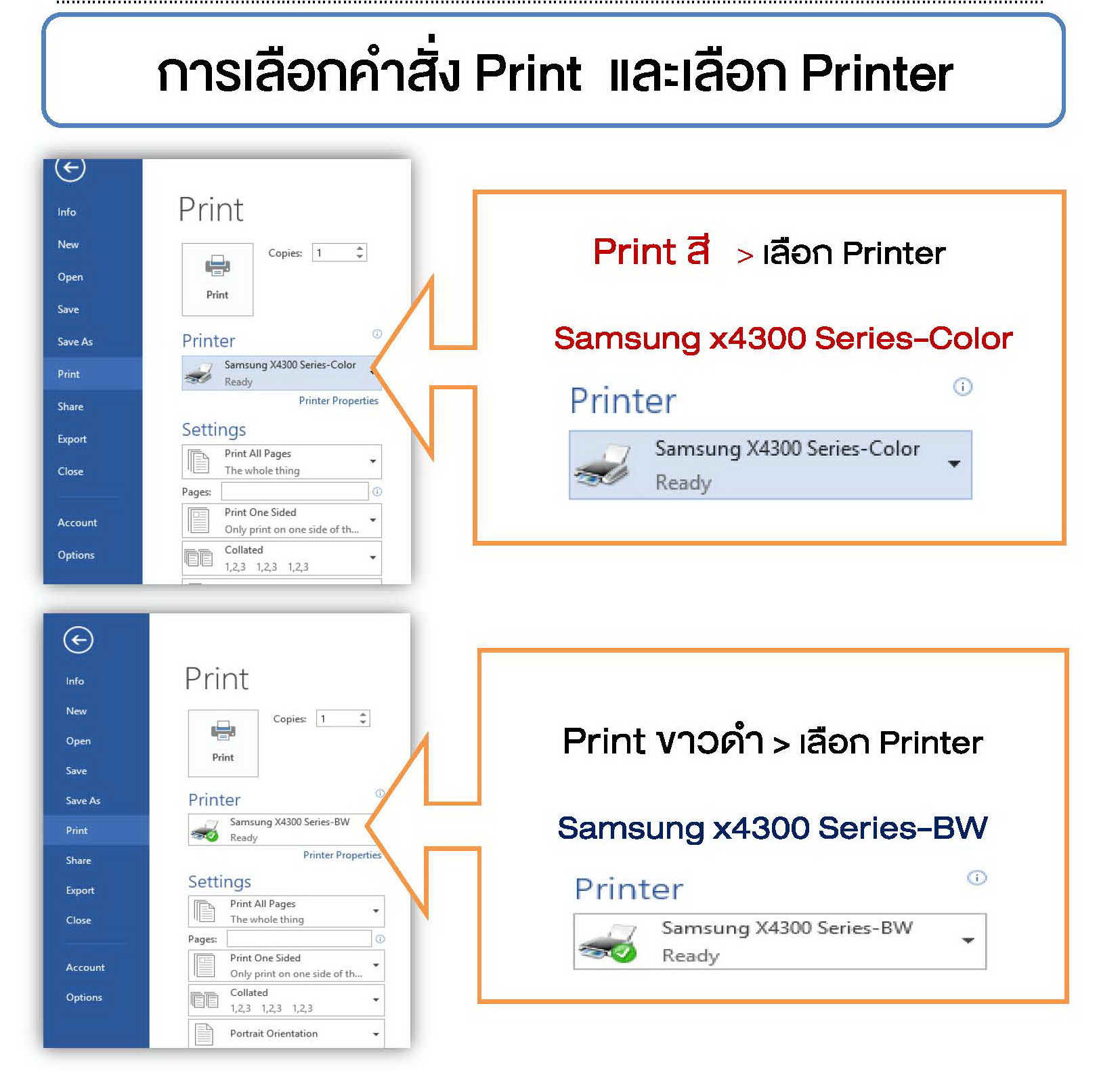
Self-printing SAMSUNG machine
Procedures for printing documents SAMSUNG machineTake the card, tap the white bar to turn on the screen display.
Select the item you want to print and Press Print
Tap the card again to close the item
Procedures for printing documents SAMSUNG machine