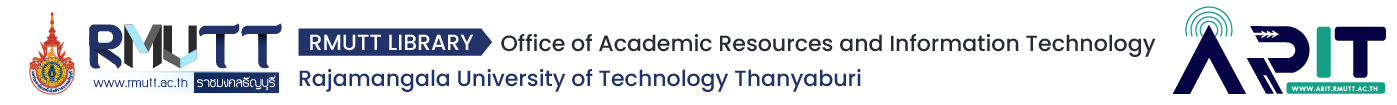Office of Academic Resources and Information Technology
Provide electronic media services, both academic and entertainment media
by DVD and online services The media that can be borrowed home is academic media


Procedures for requesting service (DVD service)
1• Contact the staff to request service
to obtain an electronic media service form
2• Select the electronic media list. Fill in the form completely
3• Submit the completed form
With student ID card or ID card or driver's license
4• Users use the service according to the machine that the staff informed
1• Contact the staff to request service
to obtain an electronic media service form
2• Select the electronic media list. Fill in the form completely
3• Submit the completed form
With student ID card or ID card or driver's license
4• Users use the service according to the machine that the staff informed
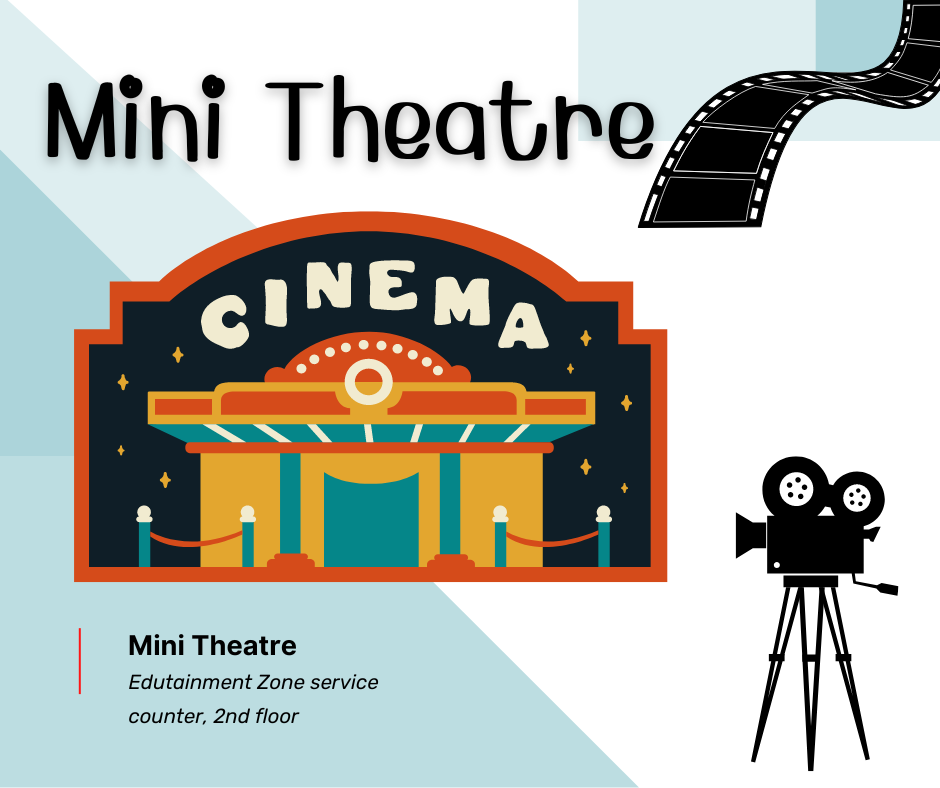
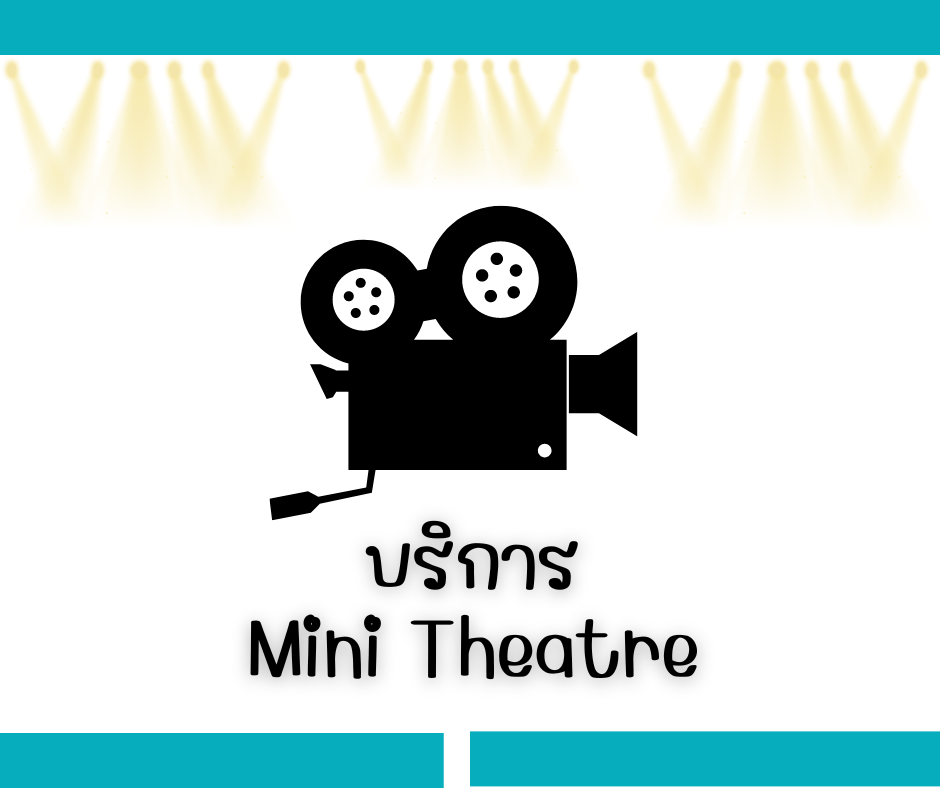
Schedule as follows: Monday - Friday, 2 rounds
Round 1 from 10.30 - 13.30 hrs. | Round 2 from 13.30 - 16.30 hrs.
1• Contact at the Edutainment Zone service counter on the 2nd floor
2• Exchange student ID card or ID card
3• Accepting 8 people or more per group
4• The booker chooses 1 movie per round
Round 1 from 10.30 - 13.30 hrs. | Round 2 from 13.30 - 16.30 hrs.
1• Contact at the Edutainment Zone service counter on the 2nd floor
2• Exchange student ID card or ID card
3• Accepting 8 people or more per group
4• The booker chooses 1 movie per round


Procedures for requesting services (Netflix)
1• Contact the staff Request to use the online service (Netflix)
2• Show student ID card/ID card/driver's license
3• The officer informed the machine number and received the wireless mouse
4• Users use the service according to the machine that the staff informed
1• Contact the staff Request to use the online service (Netflix)
2• Show student ID card/ID card/driver's license
3• The officer informed the machine number and received the wireless mouse
4• Users use the service according to the machine that the staff informed


Procedures for requesting services
1• Contact the staff before using the service
2• Request to use the service and tell the title or inform the desired CallNo
3• Bring your student ID card or ID card
or a driver's license to the staff to check
4• Users must use headphones. And do not turn on the noise to disturb others
1• Contact the staff before using the service
2• Request to use the service and tell the title or inform the desired CallNo
3• Bring your student ID card or ID card
or a driver's license to the staff to check
4• Users must use headphones. And do not turn on the noise to disturb others